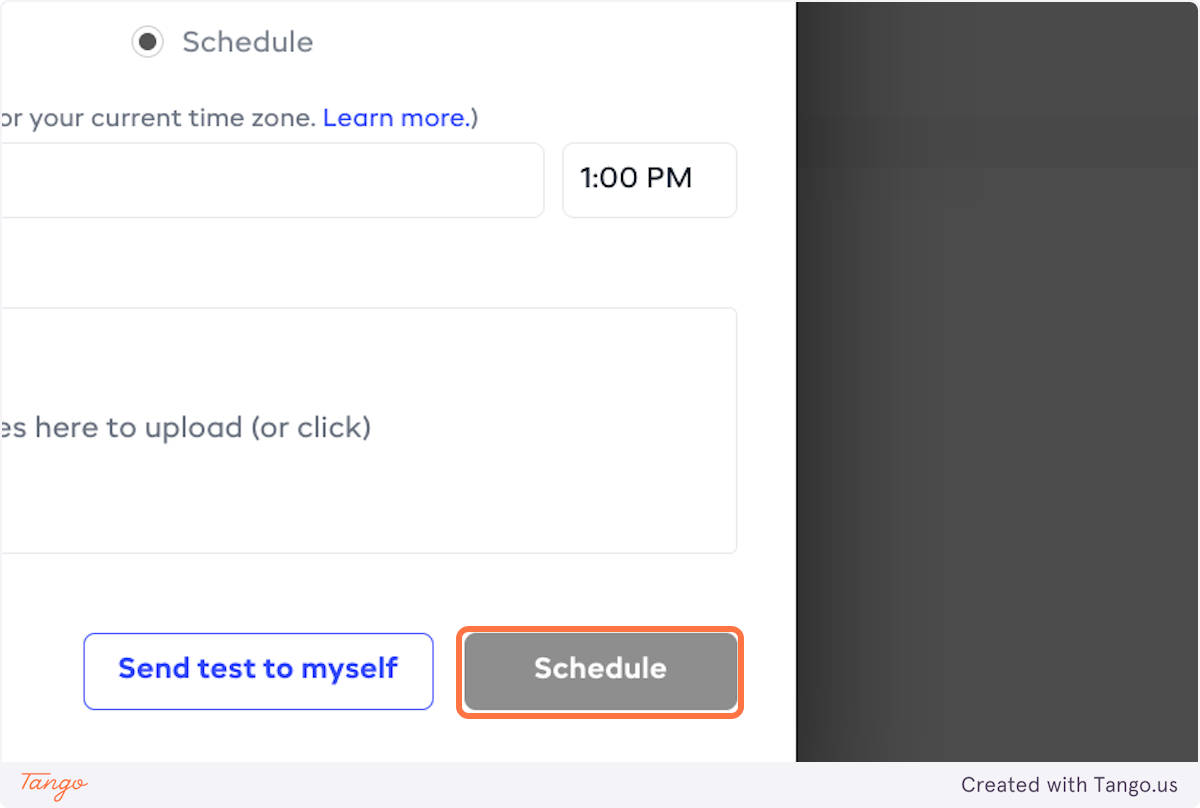Only Admins/Leads can send emails. *Note: Leads can only send emails to the Group(s) that they lead.
1. From admin view, Click on Communications.
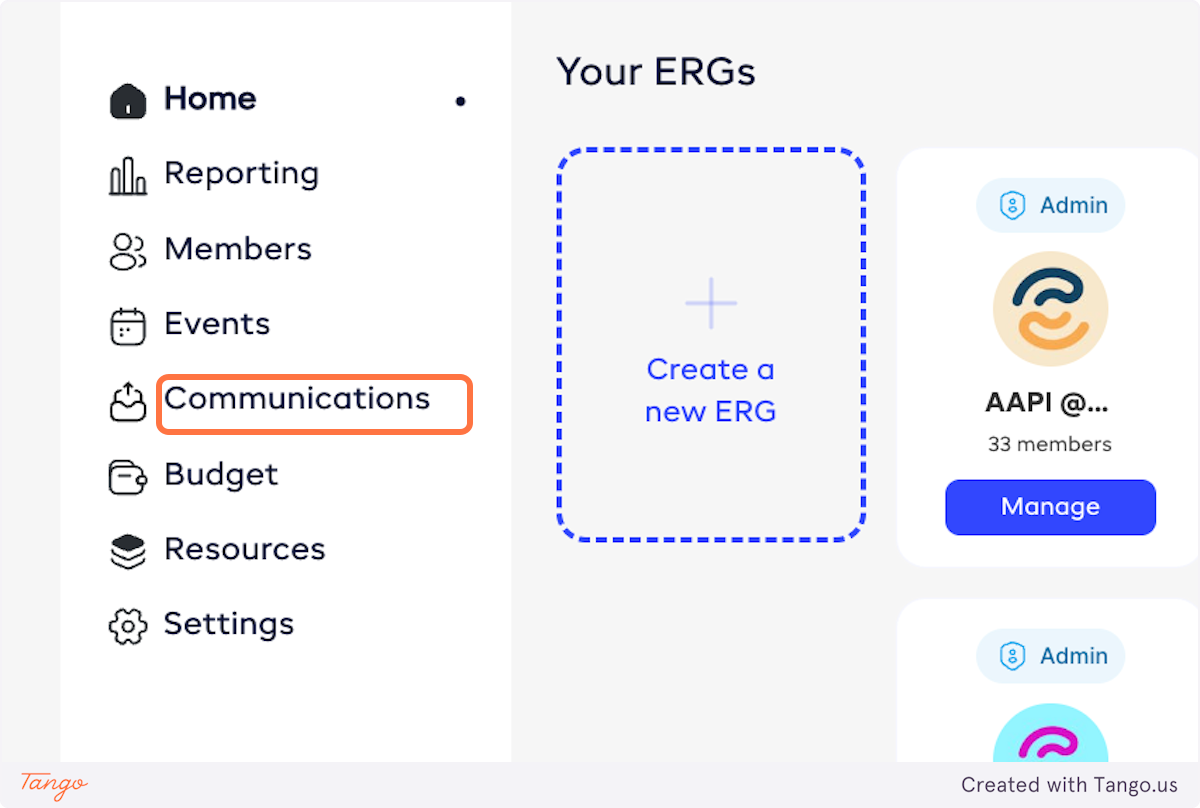
2. Click on Send email.
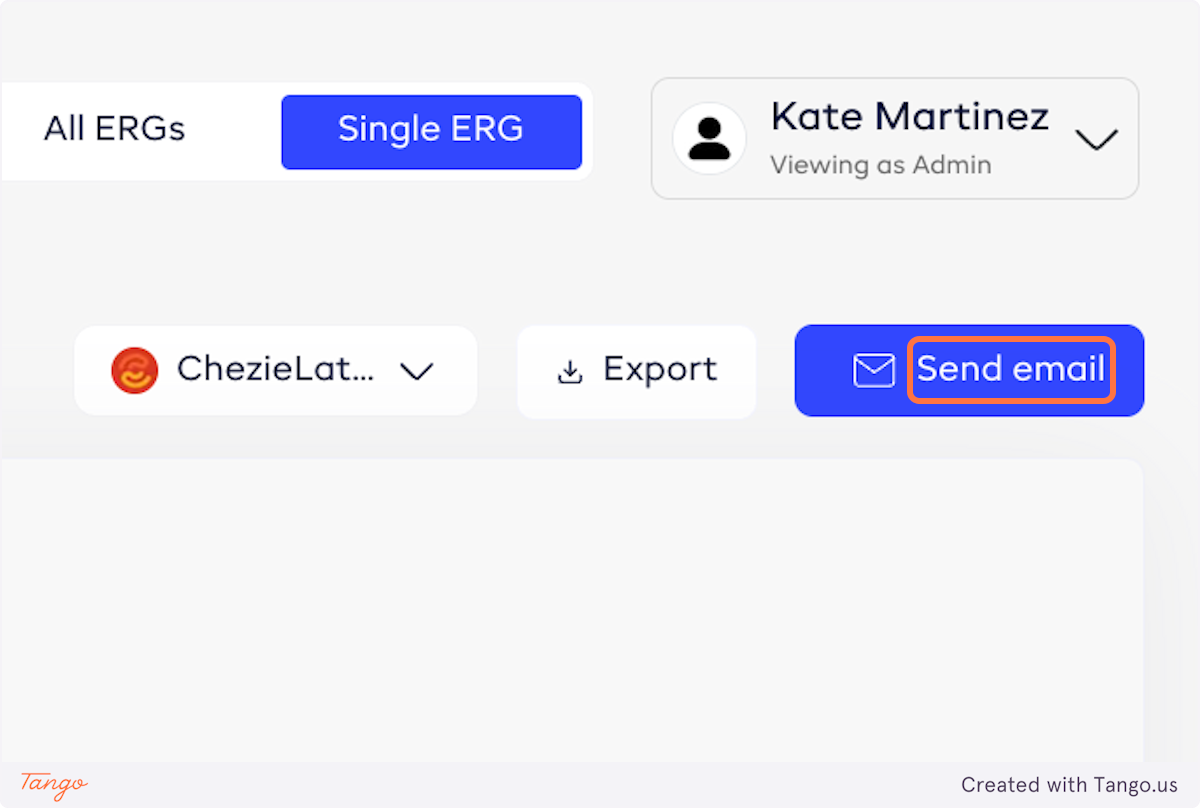
3. Select the ERG Group you want to send the email to.
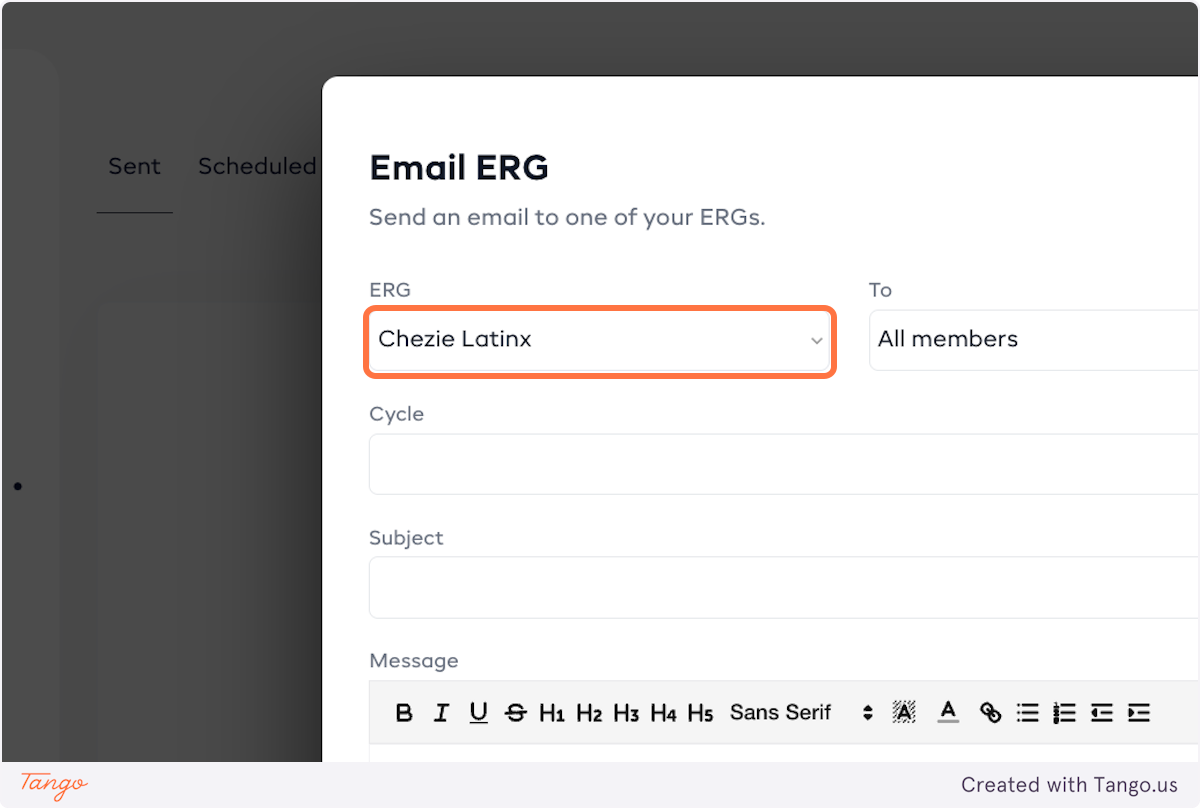
4. Designate who you’d like to send an email to (in-group members, ally members, or all members) and then fill out the content of the message.
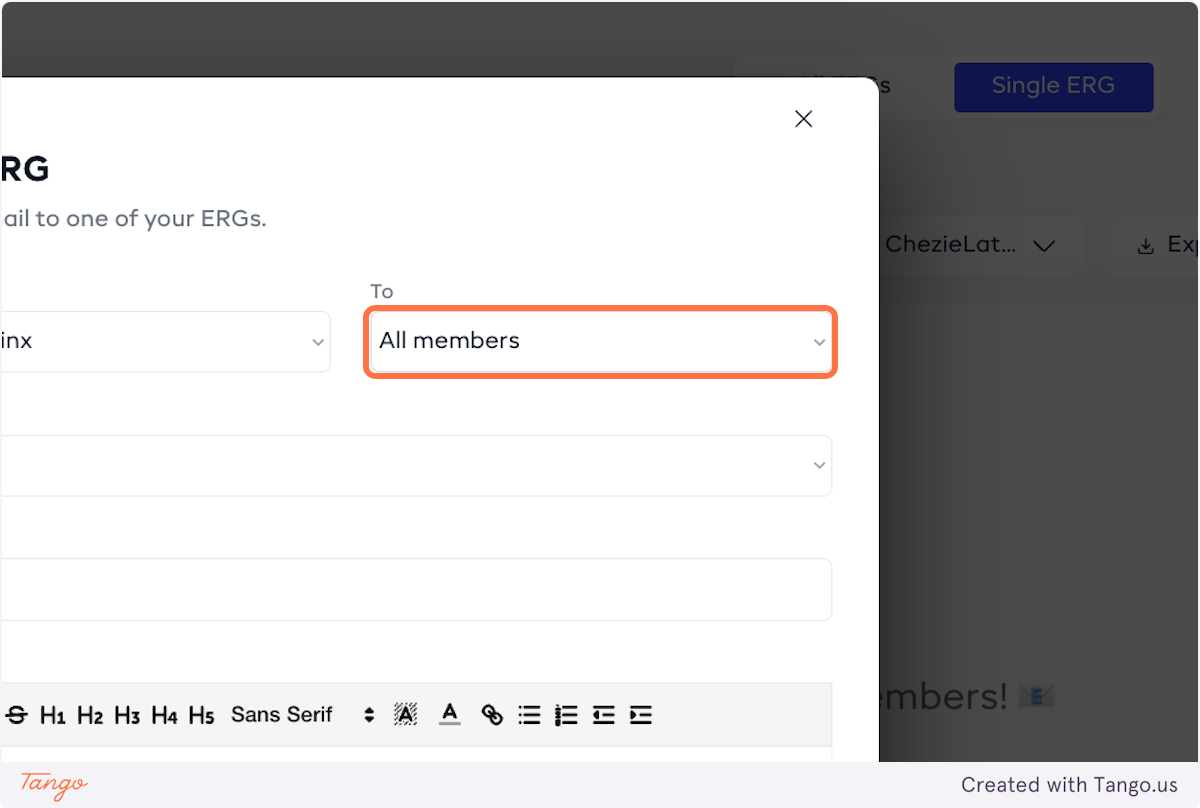
5. If you want to send the email right now, click on Send.
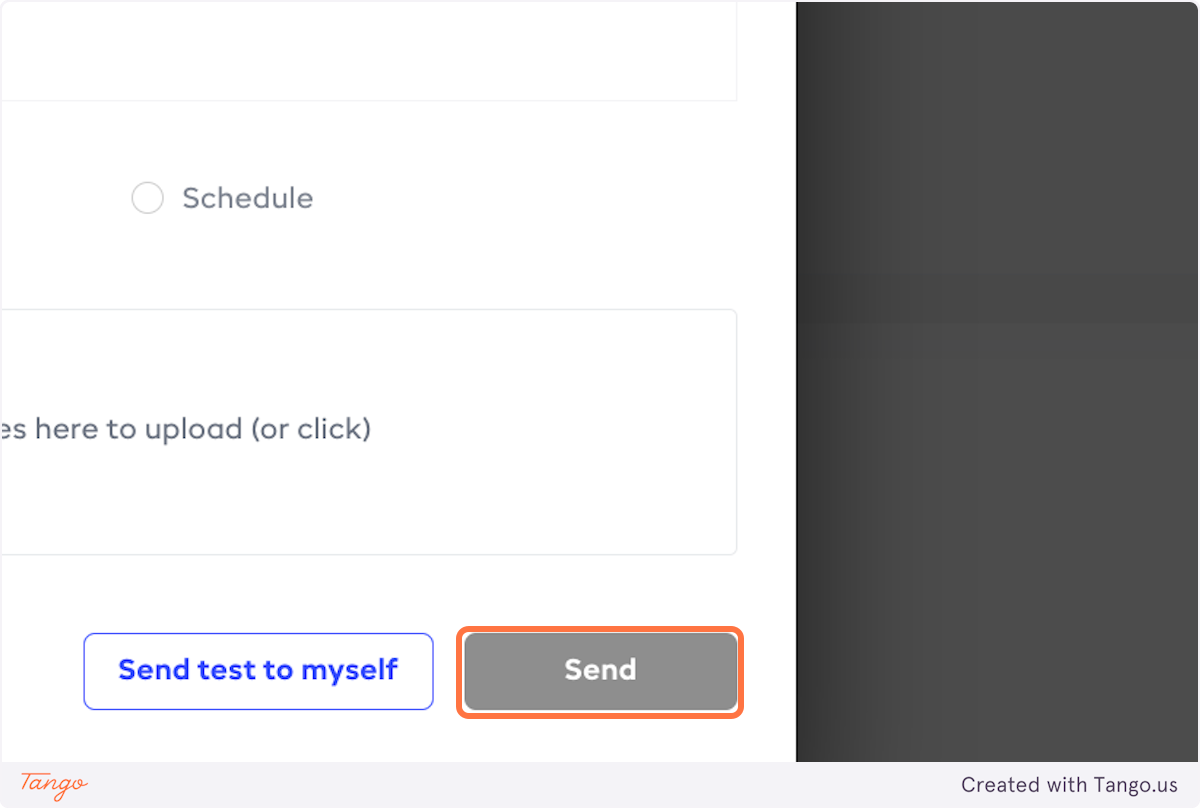
6. If you want to schedule sending the message, select Schedule.
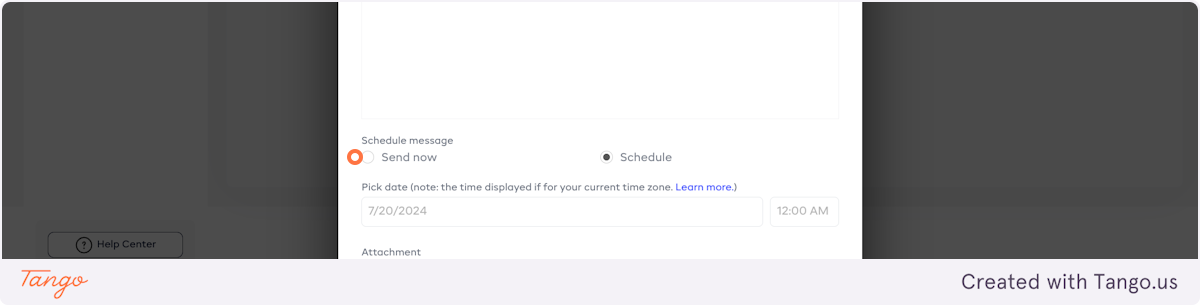
7. Select the time and date when you want to send out your email.
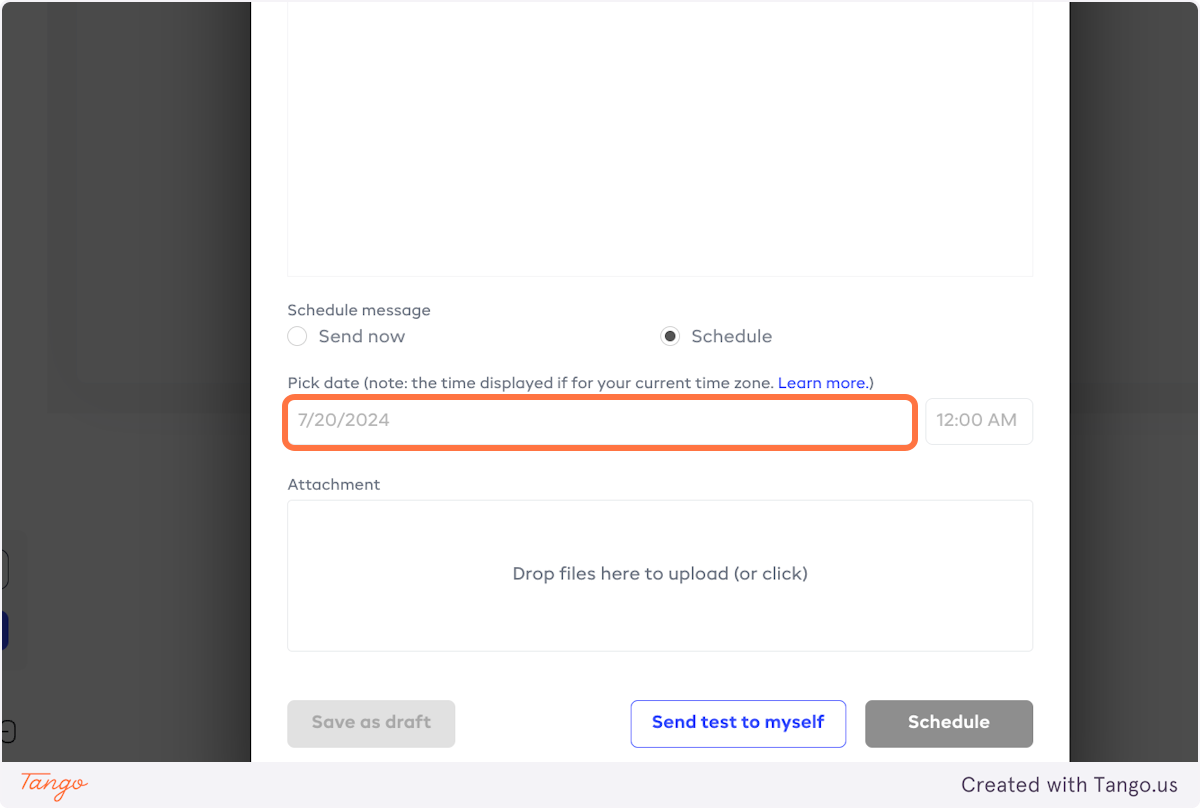
8. Click on Schedule.